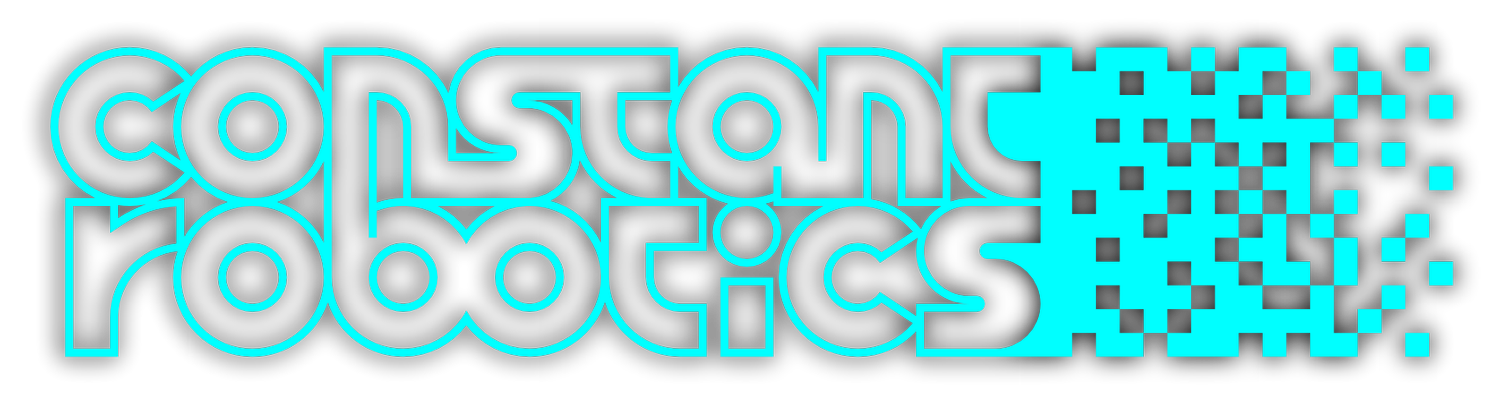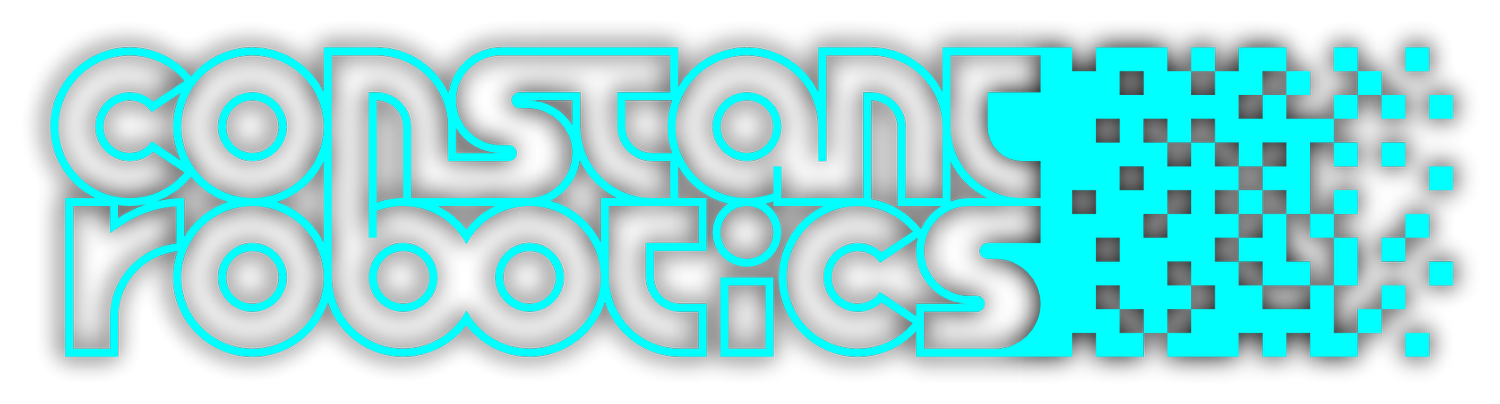Image 1 of
Image 1 of


DnnOpenCvDetector C++ lib. Objects detection based on OpenCV DNN
DnnOpenCvDetector C++ library version 1.0.1 is designed for automatic detection of objects on videos through the utilization of neural networks.
LICENSE: We sell source code of this library as is, without future updates and technical support according to perpetual non-exclusive royalty-free license. You pay once and can use this library in your software and hardware products without limits. Please read the license agreement before purchasing: DOWNLOAD LICENSE. You can buy technical support service for this product.
DnnOpenCvDetector C++ library version 1.0.1 is designed for automatic detection of objects on videos through the utilization of neural networks.
LICENSE: We sell source code of this library as is, without future updates and technical support according to perpetual non-exclusive royalty-free license. You pay once and can use this library in your software and hardware products without limits. Please read the license agreement before purchasing: DOWNLOAD LICENSE. You can buy technical support service for this product.
DnnOpenCvDetector C++ library version 1.0.1 is designed for automatic detection of objects on videos through the utilization of neural networks.
LICENSE: We sell source code of this library as is, without future updates and technical support according to perpetual non-exclusive royalty-free license. You pay once and can use this library in your software and hardware products without limits. Please read the license agreement before purchasing: DOWNLOAD LICENSE. You can buy technical support service for this product.
Purchase options
You can by this software online by card or you can buy the software by bank transfer. Bank transfer available only for companies. To buy software by bank transfer please send us request to info@constantrobotics.com. Also, you can buy technical support service for this product.
Downloads
Programmer’s manual: DOWNLOAD
Demo application to test library on your video and with your models (test model and video included): DOWNLOAD
Overview
DnnOpenCvDetector C++ library version 1.0.1 is designed for automatic detection of objects on videos through the utilization of neural networks. The library is implemented in C++ (C++17 standard) and exclusively relies on OpenCV library (version 4.5.0 and higher). The library supports various neural network models, if only model is supported by OpenCV and has a standard one-batch output (eg. yolov5). Neural network model can be specified in detector parameters, library inherits its interface from the ObjectDetector class, offering flexible and customizable parameters. It seamlessly integrates into systems of any complexity.
Simple interface
class DnnOpenCvDetector : public ObjectDetector
{
public:
/// Get string of current library version.
static std::string getVersion();
/// Init object detector.
bool initObjectDetector(ObjectDetectorParams& params) override;
/// Set object detector param.
bool setParam(ObjectDetectorParam id, float value) override;
/// Get object detector param value.
float getParam(ObjectDetectorParam id) override;
/// Get object detector params structure.
void getParams(ObjectDetectorParams& params) override;
/// Get list of objects.
std::vector<Object> getObjects() override;
/// Execute command.
bool executeCommand(ObjectDetectorCommand id) override;
/// Perform detection.
bool detect(cr::video::Frame& frame) override;
/// Set detection mask.
bool setMask(cr::video::Frame mask) override;
/// Decode command and execute command.
bool decodeAndExecuteCommand(uint8_t* data, int size) override;
}
Simple example
#include <opencv2/opencv.hpp>
#include "DnnOpenCvDetector.h"
int main(void)
{
// Open video file "test.mp4".
cv::VideoCapture videoSource;
if (!videoSource.open("test.mp4"))
return -1;
// Create and init detector.
cr::detector::DnnOpenCvDetector detector;
cr::detector::ObjectDetectorParams params;
params.initString = "./yolov7s.onnx;640;640";
params.maxObjectHeight = 96;
params.maxObjectWidth = 96;
params.minObjectHeight = 4;
params.minObjectHeight = 4;
params.type = 0;
detector.initObjectDetector(params);
// Create frames.
cv::Mat frameBgrOpenCv;
// Main loop.
while (true) {
// Capture next video frame.
videoSource >> frameBgrOpenCv;
if (frameBgrOpenCv.empty()) {
// If we have video file we can set initial position to replay.
detector.executeCommand(cr::detector::ObjectDetectorCommand::RESET);
videoSource.set(cv::CAP_PROP_POS_FRAMES, 0);
continue;
}
// Copy frame data from OpenCv frame to Frame.
cr::video::Frame frameBgr;
frameBgr.fourcc = cr::video::Fourcc::BGR24;
frameBgr.width = frameBgrOpenCv.size().width;
frameBgr.height = frameBgrOpenCv.size().height;
frameBgr.size = frameBgr.width * frameBgr.height * 3;
frameBgr.data = frameBgrOpenCv.data;
// Detect objects.
detector.detect(frameBgr);
// Get list of objects.
std::vector<cr::detector::Object> objects = detector.getObjects();
// Draw detected objects.
for (int n = 0; n < objects.size(); ++n) {
rectangle(frameBgrOpenCv, cv::Rect(objects[n].x, objects[n].y,
objects[n].width, objects[n].height),
cv::Scalar(0, 0, 255), 1);
putText(frameBgrOpenCv, std::to_string(objects[n].p),
cv::Point(objects[n].x, objects[n].y),
1, 1, cv::Scalar(0, 0, 255));
}
// Show video.
cv::imshow("VIDEO", frameBgrOpenCv);
// Wait ESC.
if (cv::waitKey(1) == 27)
return -1;
}
return 1;
}